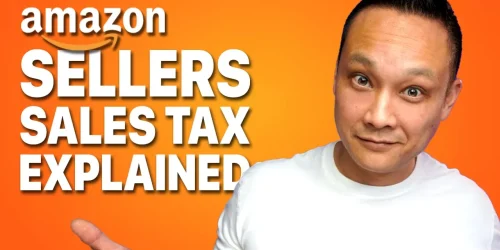Amazon FBA Returns and Refunds Explained | What You Can Do and Actually Happens for Beginners
Getting products returned is never fun, but it’s an inevitable part of selling, especially on Amazon. Today, we’ll dive into what happens when a customer returns an item, what you can do about it, and how to prevent returns from happening in the first place.
Understanding Returns: A Part of the Business
Returns are unavoidable in any business, and selling on Amazon is no exception. Here’s what you need to know:
- In-Store Purchases: About 5-10% are returned.
- Online Purchases: The return rate jumps to 15-40%.
Certain categories, like casual apparel and electronics, have the highest return rates, reaching up to 35% for fashion apparel. That’s why I avoid these products and suggest you do the same.
Amazon’s Buyer-Centric Return Policy
Amazon prioritizes buyers with a straightforward, buyer-friendly return policy:
- 30-Day Return Policy: No questions asked. Buyers can return items within 30 days for any reason.
- Extended Return Period: Certain categories, like baby items, have a 90-day return policy.
- Quick and Easy Process: Buyers can easily return items by clicking “Return the item” and providing a reason.
What Happens When a Customer Returns an Item?
When a customer returns an item, several outcomes are possible based on whether the item is returned and its condition.
Scenario 1: Item Not Returned
If the customer doesn’t return the item within 45 days of the refund, Amazon usually charges the customer for the original sale, and you keep the revenue as if the return never happened.
Scenario 2: Item Returned
When Amazon receives the returned item, they inspect it to determine its condition:
- Resellable Condition: If the item is in like-new condition, Amazon returns it to your inventory but deducts the revenue of the sale from your account. You won’t be reimbursed for the FBA fees.
- Not in Resellable Condition: If the item is defective or damaged, Amazon determines who’s at fault:
- Amazon’s Fault: They refund the buyer and reimburse you for the product cost and FBA fees.
- Seller’s Fault: They refund the buyer, but you won’t be reimbursed for the product cost or FBA fees.
In both cases, the item won’t be returned to your inventory but placed in your unfulfillable inventory. You can either have Amazon destroy the item or ship it somewhere (e.g., to yourself) for a fee.
Handling Unfulfillable Inventory
To manage unfulfillable inventory:
- Log into Seller Central.
- Go to Settings > Fulfillment by Amazon.
- Scroll down to Automated Unfulfillable Removal Settings.
- Click on Edit and enable unfulfillable removals.
- Choose whether to return or dispose of items automatically.
Direct Customer Contact
If a customer contacts you directly about a return or refund and you handle it yourself, Amazon won’t reimburse you. Always direct customers to initiate the return process through their Amazon order history.
Replacement Items
In some cases, Amazon may send replacement items to your customers at no charge. You won’t be paid or charged fees for these replacements but will keep the revenue from the original sale.
Keeping Perspective
Returns are a part of business, so don’t stress too much about them. Focus on generating more sales and ensure Amazon reimburses you accurately.
Account Health Metrics
Amazon tracks your account health through metrics like the Order Defect Rate (ODR). An ODR above 1% can lead to account deactivation. Amazon also monitors your return rate ratio, and a high return rate can result in listing suspension. You’ll need to submit a plan of action to address any product issues before reactivation.
Preventing Returns
Here are some tips to minimize returns:
- Product Inspections: Always inspect products before they leave the manufacturer’s warehouse.
- Detailed Product Descriptions: Clearly state what the product can and can’t do.
- Accurate Descriptions: Describe materials, size, and color accurately.
- High-Quality Photos: Use professional photos to reduce misunderstandings.
Pro Tip: Handling Bad Reviews
If a buyer leaves a bad review related to fulfillment or shipping, Amazon will remove it. Just contact Seller Support.
Conclusion
Returns are part of selling on Amazon, but with the right strategies, you can minimize their impact. Ensure product quality, provide accurate descriptions, and handle returns efficiently to maintain a healthy account and keep your customers satisfied.
If you have any questions or thoughts, leave a comment below. I answer every single one. If you found value in this post, consider subscribing to my YouTube channel and smash that like button for the algorithm!
Thanks for reading!
Table: Key Points on Handling Returns
| Scenario | Action | Outcome |
|---|---|---|
| Item Not Returned | No action needed | Keep the revenue |
| Item Returned (Resellable) | Amazon returns to inventory | Revenue deducted, no fee reimbursement |
| Item Returned (Not Resellable) | Amazon determines fault | Refund buyer, possible reimbursement |
| Handling Unfulfillable Inventory | Automated removals in Seller Central | Reduced manual workload |
| Direct Customer Contact | Direct customers to return process | Ensures potential reimbursement |
| Replacement Items | Amazon sends replacement, no extra fees | Keep original sale revenue |
By following these guidelines, you can effectively manage returns and maintain a successful Amazon FBA business.