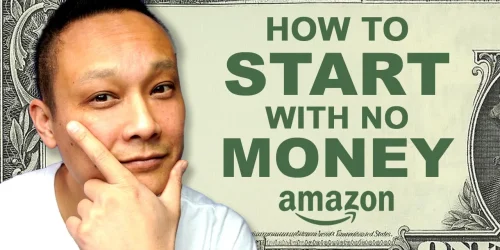How to Register Your Brand in Amazon Brand Registry 2025
Enrolling in Amazon Brand Registry is one of the smartest moves you can make as a new Amazon seller. It not only gives you access to essential brand protection but opens up a suite of exclusive tools and benefits to enhance your brand’s presence on Amazon. In this guide, I’ll show you how to complete the Brand Registry application in three straightforward steps, explain eligibility requirements, and highlight a $50,000 incentive package Amazon is currently offering for new sellers.
Why Enroll in Amazon Brand Registry?
Joining Amazon Brand Registry offers huge benefits, including:
• Brand Protection: Protects your brand from unauthorized sellers and counterfeit products.
• A+ Content: Boosts conversion rates with visually rich product descriptions.
• Access to Amazon Tools: You get tools for brand analytics, sponsored ads, virtual bundles, and more.
• Incentive Package: Amazon offers a $50,000 incentive package for new sellers in Brand Registry, which includes cashback, credits, and discounts.
Ready to start? Here’s the complete process, from eligibility requirements to final registration.
Step 1: Meet Amazon’s Brand Registry Eligibility Requirements
Before starting the Brand Registry application, confirm that your brand meets Amazon’s eligibility requirements.
• Trademark Requirement: Your brand must have a pending or active registered trademark. Amazon allows you to enroll in Brand Registry with a pending trademark, meaning you don’t have to wait for full approval, which can take 6-8 months or longer.
Pro Tip: To get the most out of Brand Registry’s features, it’s essential to have an Amazon Professional Seller Plan. This plan allows you to use Brand Registry tools to their fullest.
Step 2: Register Your Trademark
If you haven’t already applied for a trademark, here’s what you need to know.
1. Trademark Application Process: Apply for a trademark at uspto.gov. You can choose to register a text-based trademark (like your brand name) or an image-based trademark (like your logo), or ideally both.
2. Trademark Cost: A trademark costs $250 per class. Since Amazon currently offers substantial rebates and credits, your final cost may be reduced to nearly zero, making it a very affordable investment.
3. Using IP Accelerator: Amazon’s IP Accelerator Program connects you with vetted law firms to assist with the trademark application process. You can also hire a lawyer through platforms like Fiverr or Legal Zoom.
Pro Tip: If you’re new to trademarks, consider hiring a professional. Mistakes on your application can lead to delays and potential penalties.
Once you’ve submitted your application, you’ll receive an application number from USPTO. With this in hand, you’re ready for Step 3.
Step 3: Enroll in Amazon Brand Registry
1. Navigate to Amazon Brand Registry: Go to brandservices.amazon.com and select Get Started. Click Enroll a New Brand.
2. Fill Out Your Brand Information:
• Brand Name: Enter the exact brand name from your trademark application—capitalization and spelling must match exactly.
• Brand Logo: Upload a high-resolution image of your logo. If you only registered the brand name as text, you can upload a high-quality image of your brand name instead.
3. Trademark Details:
• Trademark Office: Choose United States if you filed with the USPTO.
• Trademark Registration Number: Enter the application number from your trademark filing.
• Proof of Ownership: Upload your trademark registration certificate, filing receipt, or filing notice from USPTO.
4. Product Categories: Select all applicable categories for your products.
5. Product Information (Optional):
• If you already have products listed on Amazon, add their ASINs here. Don’t worry if you haven’t listed any products yet; this step is optional.
6. Website and Other Platforms (Optional): Enter your website and any other marketplaces where your products are sold (e.g., eBay, Walmart). Having a website is not mandatory but can help Amazon verify your brand.
7. Product Images:
• Branding: Submit clear photos of your product showing your brand name permanently affixed to the item or its packaging. Amazon won’t accept photoshopped images, stickers, or temporary labels.
Pro Tip: If you don’t have a physical product yet, ask your supplier to make a sample unit with your branding, or create a mockup of your packaging by printing out the box design and adhering it to a generic box.
8. Business Information: Complete details about your business.
• State and City: Enter the location where your business is registered.
• Business Identifier: Choose the identifier type and enter the corresponding number from your business license.
9. Manufacturing and Distribution Details:
• Manufacturer: Select I have my own manufacturing if you’re working with a manufacturer to create your products.
• Invoice: Upload a recent invoice from your supplier. This invoice must be dated within the last 6 months and list your brand name.
Once you’ve completed all fields, submit your application and wait. Approval typically takes 4 to 7 days, though in some cases, it may take longer.
How to Maximize Your Brand Registry Benefits
Amazon’s $50,000 Incentive Package
Amazon provides new sellers in Brand Registry with a $50,000 package of incentives. Here’s how it breaks down:
• 10% Cashback: Earn 10% back on your first $50,000 in branded sales and 5% back through your first $1 million.
• $200 Amazon Vine Credit: Get your first 30 reviews for free.
• $400 FBA Placement Fee Credit: Offset your FBA placement fees when shipping inventory to Amazon warehouses.
• 10% Brand Referral Bonus: Drive traffic from external sources, and Amazon will reduce your referral fee by 10%.
Additional Brand Registry Features
Amazon Brand Registry offers many features that can take your business to the next level. Here’s a quick overview:
Feature Description Brand Protection Protects against hijackers and counterfeiters. A+ Content Enables richer product listings with images, comparison charts, and more. Branded PPC Ads Sponsored ads for products and brands that increase visibility at the top of search results. Brand Storefront Create a custom storefront on Amazon to showcase your brand and product lines. Amazon Vine Program Get early reviews from trusted reviewers to build credibility and attract more sales. Virtual Bundles Offer product bundles without needing to physically bundle them. Subscribe & Save Set up subscription options for repeat customers. Brand Analytics Access valuable data about customer search terms and buying behaviors.