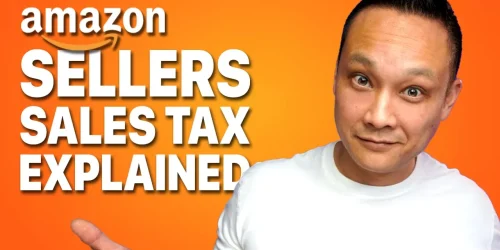All Amazon FBA Fees Explained + New Hidden Fees
Understanding the full spectrum of Amazon FBA fees is crucial for every seller on the platform. Whether you’re just starting out or you’re looking to refine your existing operations, grasping these fees can significantly impact your profitability. In this in-depth guide, we’ll break down all the fees associated with selling on Amazon, uncover some of the lesser-known charges, and offer strategies to minimize your expenses.
1. Amazon Seller Account Fees
Before you can start selling on Amazon, you need to set up a seller account. There are two main types of accounts:
- Individual Plan: No monthly fee, but you pay $0.99 per item sold.
- Professional Plan: Costs $39.99/month but eliminates the per-item fee. This plan is cost-effective if you sell more than 40 items per month and provides access to advanced selling tools like advertising and promotional campaigns.
Tip: Start with an Individual plan if you’re not ready to sell large volumes, then switch to the Professional plan as your sales volume increases to save on per-item fees.
2. Selling Fees
Once you start selling, Amazon charges several types of fees on each sale:
- Referral Fees: These are percentage-based fees taken from each sale and vary by category, typically around 15%. This fee is calculated based on the total sales price, including any discounts.
- Fulfillment Fees (FBA): If you opt for Amazon’s Fulfillment by Amazon service, you’ll pay fees based on the size and weight of your products. These fees cover Amazon’s costs for storage, packing, and shipping.
3. Hidden and Lesser-Known Fees
Several fees might not be immediately apparent when you start selling on Amazon:
- Storage Fees: Charged for storing your items in Amazon’s warehouses. The fee depends on the volume your inventory occupies and is higher during the peak Q4 season (October to December).
- Long-term Storage Fees: Applied to items stored for over 180 days, significantly higher than regular storage fees to encourage efficient inventory turnover.
- Removal Order Fees: If you decide to remove or dispose of inventory from Amazon’s warehouse, you will incur these fees, calculated based on the size and weight of the items.
- Return Processing Fees: For categories where Amazon offers free returns, such as clothes and shoes, you’ll pay a fee to process each return.
4. New Fees for 2024
Amazon continuously updates its fee structure, introducing new charges that sellers need to be aware of:
- Low Inventory Fee: If your inventory levels fall below a certain threshold, Amazon may charge a fee to encourage better inventory management.
- Inbound Defect Fee: Imposed on sellers who repeatedly fail to meet Amazon’s inbound shipment requirements, like incorrect labeling or shipments sent to the wrong warehouse.
Strategies to Minimize Amazon FBA Fees
Here are some tactics to help you reduce Amazon FBA fees and improve your profitability:
Inventory Management
- Avoid Overstocking: Especially during Q4, to prevent high storage fees.
- Monitor Long-term Inventory: Regularly review and adjust your inventory to avoid long-term storage fees.
Optimize Product Listings and Packaging
- Bundle Products: Increase the average order size and reduce fulfillment fees per unit.
- Reduce Packaging Size: Smaller packages incur lower fulfillment fees.
Stay Updated
- Regularly Review Fee Changes: Amazon updates its fee structures frequently, so staying informed can help you adapt your strategy accordingly.
Use Amazon’s Tools
- FBA Revenue Calculator: Use this tool to estimate fees and profitability before adding new products to your inventory.
Conclusion
Navigating Amazon FBA fees can be complex, but with a thorough understanding and strategic planning, you can significantly reduce costs and increase your margins. Always stay informed about fee updates and continuously optimize your sales strategy to align with Amazon’s fee structures.