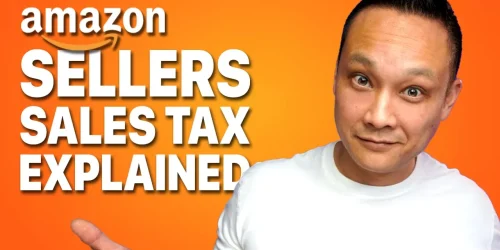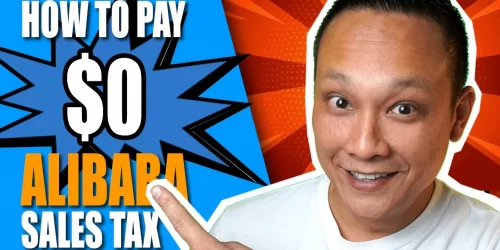How to Set Up Your Amazon Seller Account Approved in 48hr (Easy 2024 Method)
Starting your journey as an Amazon seller can be as exciting as it is daunting. The process isn’t just about filling out forms; it’s about making strategic decisions that could significantly impact your ability to sell and grow on the platform. I’m Crescent, and I’m here to guide you through setting up your Amazon seller account efficiently, getting it approved in under 48 hours, and ensuring you’re set up for success from day one. So, let’s dive in!
Understanding Amazon Seller Account Types
Before hitting that sign-up button on Amazon, it’s crucial to understand the types of seller accounts available and choose wisely based on your business goals:
Individual vs. Professional Plans
-
Individual Selling Plan:
- Cost: No monthly fee, but Amazon charges $0.99 per sale.
- Features: Limited functionality; lacks access to advanced tools like pay-per-click advertising and promotional campaigns.
- Best For: Sellers testing the waters or planning to sell fewer than 40 items per month.
-
Professional Selling Plan:
- Cost: $39.99/month, charged after you start selling.
- Features: Full access to advanced selling tools, no per-item fee, and ability to create promotions and manage inventory effectively.
- Best For: Serious sellers aiming for more than 40 sales per month and those looking to scale quickly.
For most, starting with the Professional plan is advisable because of the access to comprehensive tools and the waiver of the per-item fee, which can add up quickly.
Setting Up Your Seller Account
The process of setting up your seller account should be approached with meticulous attention to detail to avoid common pitfalls that could delay or derail your approval.
Registration Steps
-
Choose Your Plan:
- Navigate to sell.amazon.com and decide between the Individual and Professional plans. Remember, you can switch plans anytime without penalties.
-
Sign Up:
- If you already have an Amazon customer account, decide whether to use it for selling. Using a separate account for selling helps keep financials and operations streamlined.
-
Enter Your Information:
- Fill in your legal name, email, and set a strong password. Verify your email through the link Amazon sends to ensure security.
-
Business Information:
- Provide details about your business, including location and type. You don’t need a registered business to start; you can use your Social Security Number (SSN).
-
Bank and Credit Card Information:
- Enter details for a bank account and a chargeable credit or debit card. This information must match the name and address you provide during setup.
-
Identity Verification:
- Prepare a government-issued ID for verification. This step is critical and must be handled with care to ensure all details are accurate and match across documents.
-
Final Review and Document Upload:
- Review all entered information, upload required documents, and complete identity verification steps as prompted by Amazon’s interface.
Avoid Common Mistakes
- Using Incorrect Information: Always use accurate, verifiable information that matches across all documents and forms.
- Multiple Accounts: Amazon strictly prohibits sellers from operating multiple accounts without prior permission. Stick to one account per marketplace to comply with Amazon’s policies.
- Choosing the Wrong Email: Avoid using free email services for your seller account. Use a domain-specific email if possible, as it lends credibility to your business.
After Approval
Once your account is approved, take the time to familiarize yourself with the seller dashboard. Explore Amazon Seller Central resources to understand listing creation, inventory management, and marketing tools available to you.
Conclusion
Setting up an Amazon seller account is the first step towards a potentially lucrative e-commerce venture. By following the guidelines detailed above and choosing the right type of seller account, you can ensure a smooth start to your selling journey. Remember, the effort and attention you invest in setting up your account can significantly influence your success on Amazon.