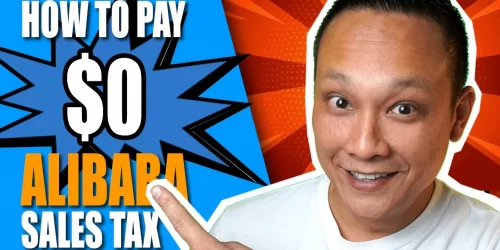Amazon FBA SALES TAX Collection in 2024 for Beginners
Navigating the complexities of sales tax as an Amazon FBA seller can be daunting, but understanding the nuances is crucial for ensuring compliance and optimizing your financial strategy. In recent years, legislative changes have significantly simplified this process, shifting much of the responsibility to marketplace facilitators like Amazon. This guide will delve into the current landscape of sales tax for Amazon sellers in 2024, detailing what you need to know to manage your obligations effectively.
Understanding Sales Tax vs. Income Tax
It’s essential to distinguish between sales tax and income tax, as these are often confused:
- Sales Tax: This is the additional charge you see at checkout, applied on top of the price of goods. It’s calculated based on the buyer’s location, and as a seller, you don’t pay this tax—your customers do.
- Income Tax: This tax is levied on the income you earn, which is entirely separate from sales tax.
Amazon’s Role in Sales Tax Collection
As of recent legislation, Amazon and other e-commerce platforms act as “Marketplace Facilitators.” This means they handle the majority of the responsibilities related to sales tax, including:
- Calculation
- Collection
- Reporting
- Remittance
For sellers, this significantly reduces the administrative burden associated with sales tax.
What This Means for You
- Automatic Handling: Amazon automatically calculates and collects sales tax on your sales, remitting it directly to the appropriate state authorities.
- Reduced Seller Burden: You are relieved from the complex tasks of calculating the appropriate tax rate and managing multiple state filings.
State-Specific Obligations and Nexus
Despite Amazon’s facilitation, you might still face specific obligations, especially regarding nexus:
- Nexus: This refers to having a significant presence in a state, which can arise from storing inventory in Amazon’s fulfillment centers across various states through the FBA program.
- Economic Thresholds: Each state has specific sales thresholds that, if exceeded, obligate you to collect and remit sales tax independently. These thresholds vary significantly (e.g., $100,000 in Arkansas vs. $500,000 in California).
Handling Nexus and Economic Thresholds
- Inventory Tracking: Use Amazon’s inventory detail report to monitor where your goods are stored.
- State Registrations: Register for a sales tax permit in states where you have a nexus.
- Filing Returns: File returns in states where Amazon does not automatically handle sales tax, especially if you meet the nexus criteria.
Consulting a Tax Professional
Given the complexities and evolving nature of tax legislation, consulting with a tax professional is advisable to ensure full compliance and to understand any potential liabilities in states with different regulations.
Steps to Ensure Compliance
- Check Amazon’s Tax Settings: Regularly review the Tax Settings in your Seller Central to verify which states Amazon is collecting and remitting sales tax.
- Maintain Accurate Records: Keep detailed sales records to support filings and audits.
- Stay Informed: Keep abreast of changes in sales tax laws, especially in states where you have significant sales or inventory stored.
Tools and Resources
- Amazon’s Reports: Utilize Amazon’s reporting tools to access sales data and track inventory locations.
- Tax Software: Consider using tax software designed for e-commerce to manage any additional filing requirements efficiently.
Conclusion
While Amazon handles most sales tax responsibilities for sellers, understanding your specific obligations is crucial. By staying informed, regularly reviewing your account settings, and consulting with tax professionals, you can navigate sales tax requirements effectively and focus more on growing your business. This proactive approach not only ensures compliance but also positions you to take full advantage of financial opportunities within the Amazon FBA framework.