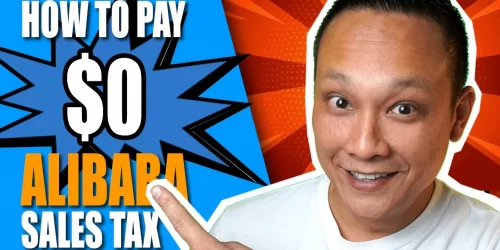How I Listed My Product WITHOUT a Trademark on Amazon 2024 (Brand Approval)
Today, we’re diving deep into a common hurdle many new Amazon sellers face: listing branded products without a registered trademark. It’s a misconception that could stall your selling journey, but I’m here to clear the fog and guide you through the process. Before we proceed, if you find this guide helpful, consider hitting that like button—it helps a lot!
Common Misconceptions About Amazon Branding
Many believe that a registered trademark is essential for selling branded products on Amazon. This isn’t entirely true. While a trademark is part of the ideal route—enabling you to join Amazon’s Brand Registry for enhanced protections and marketing tools—it’s not the only path. There are alternative ways to list and protect your brand on Amazon, even without a trademark.
Understanding Amazon’s Brand Approval
For those without a trademark, Amazon offers a gateway known as Brand Approval. This is how I started with my first product. Opting for Brand Approval lets you sidestep the costs and delays of trademark registration. Here’s how to avoid falling into the trap of listing your products as generic, which is a critical mistake that could hinder your ability to brand later on.
Starting Off on the Right Foot
-
Create Your Product Listing:
- Even if your product isn’t ready, begin by setting up your listing on Seller Central. Navigate to ‘Add Products’ via the catalog section. This setup is crucial for private label products, which most branded items fall under.
-
Filling Out Product Details:
- Enter your product details. At this stage, precision isn’t as crucial; you can refine this information later. The critical part here is selecting the correct category and filling in the brand name you intend to use—ensure it’s not marked as generic.
-
The Brand Name Field:
- This is where you specify the brand under which you want to sell your product. Ensure that this name is not registered as a trademark if you’re opting for Brand Approval.
Avoiding Generic Listings
Listing your product as generic can severely limit future branding opportunities. It locks your product into an unbranded zone, making any transition to a branded listing painstakingly difficult—think lost reviews, sales history, and SEO ranking on Amazon.
Brand Approval Process
Once you’ve filled out your product details and specified your brand name, here’s what you need to do:
-
Enter your UPC: Purchase your UPCs directly from GS1. This step is crucial for maintaining your product’s legitimacy and avoiding potential listing issues.
-
Addressing Brand Approval: If prompted by an error that your brand isn’t recognized, you’ll need to engage with Amazon’s Brand Approval process. This is your gateway to selling under your own brand without a trademark.
-
Documentation and Proof: You may be required to provide images or other documentation proving your brand ownership and the branding’s presence on your product packaging.
Key Considerations for Brand Approval
-
High-Quality Images: Amazon will require clear, unaltered images of your product showing the brand prominently. This is often where sellers face rejection; ensure your images are professional and clearly show the branding.
-
Consistency: The branding on the product must match exactly what you’ve listed. Any discrepancies can lead to denial of approval.
-
Permanence: Your brand label should be permanently affixed to the product or packaging, not merely tagged or easily removable.
Completing Your Brand Approval
Once you submit your application for Brand Approval, patience is key. The process can vary in length, sometimes extending over several weeks. If rejected, review Amazon’s feedback, adjust accordingly, and resubmit.
Wrapping Up
Successfully navigating the Brand Approval process allows you to list your products under your own brand, enhancing product credibility and customer trust. Remember, while this process doesn’t grant you the extensive benefits of Amazon’s Brand Registry, it’s a significant first step towards establishing your brand on the platform.