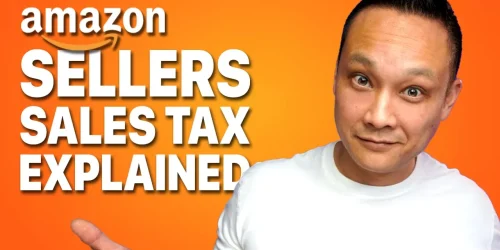Biggest NEW Amazon FBA Changes in 2022 You Missed that Affect YOU | Must Watch
What’s up guys, my name is Crescent. So, things are always changing on Amazon’s platform and with Covid causing a massive worldwide shift of consumers moving to online shopping, Amazon has been making some big changes recently, some great changes that you can actually take advantage of right now, incentives like getting hundreds of dollars of free credits and coupons that you can use to help drive sales or getting a discount on your FBA fees and other changes that will well… negatively impact your account. So, in today’s video, let’s go over these changes and what they mean for you right after you smash the like button for the youtube algorithm because after all, changing the color of that little thumb means the world to me and it let’s Youtube know to show this video to more people just like you so they can go on to repeat the process. So, thank you, I really appreciate it. And with that said, let’s get started.
Alright, so the first thing I want to go over is something that affects everyone is the new Amazon FBA fees. If you weren’t aware, starting Oct 15th through Jan 14, 2023, Amazon is charging a peak core fee. We can see the updated FBA fee schedule here. “The core FBA peak fulfillment fee will take effect between October 15, 2022, and January 14, 2023. On January 15, 2023, FBA fulfillment fees will revert back to the non-peak period rates.” So basically what that means is that during Q4, the peak sales season, due to the current economic climate, as we all know with the rising fuel costs and inflation, Amazon is passing some of those increases on to us by raising the fees. So if we take a look at this table here, we can see that for example, in the small standard tier, the fee for items under 6oz is $2.92, and including the fuel and inflation surcharge of 5% is $3.07. Between 6 and 12oz, the fee is $3.07 and $3.22 and so on. However, during the peak season, the fees have gone up. For 6oz or less, the fee is $3.12 and $3.28 and for 6-12oz the peak FBA fee is $3.27 and $3.43 with the surcharge and so on.
https://sellercentral.amazon.com/help/hub/reference/GABBX6GZPA8MSZGW
So, if you haven’t already or if you didn’t know about this change, you should take a look at and reevaluate your products and your pricing strategy to see if you need to adjust your prices or if you can absorb the added costs. And if you’re looking for new products to sell, make sure you’re using the correct fee structure to calculate your costs and profit margins. This is in fact one the biggest mistakes I see new sellers make and that’s not making sure the products they’re selling is profitable. Remember, the whole point of starting your own business is to make money. What’s the point of selling something that isn’t making you any money.
Now, speaking of selling new products. A new feature Amazon has added is called the Amazon Compliance Reference tool. What’s this for you ask? Well, you can’t just sell anything on Amazon. Certain products and products within certain categories require that they meet specific safety and quality standards. In the past, you had to do this research yourself and I’ve seen far too many beginners invest in a product only to find out later that they can’t sell it on Amazon, or they need to have the product tested to get a specific certification that ends up being cost prohibitive. Now, with the Compliance Refernece tool, you can search by keyword for a product you’re interested in selling and see ahead of time what Amazon will require from you in order to sell it on their platform. You can see here that it says “The Compliance Reference tool is designed to help sellers navigate their compliance obligations and stay up-to-date on changing requirements. Search compliance content using keyword or product type, then see providers who can assist you with fulfilling the associated requirements. Help content is provided for informational purposes only.”
And be aware of this note here “Not all product types are available in the Compliance Reference tool at this time. If your product does not appear in search results, go to: Category, product, and listing restrictions for additional information.” What that means is just because you may not find anything using this tool, it doesn’t mean there may not be any restrictions with the product or category itself such as it being a gated category that you’ll need approval in ahead of time in order to sell in that category.
Amazon Compliance Reference tool
https://sellercentral.amazon.com/help/hub/reference/G2JX2MAWJ27DWAY6
https://sellercentral.amazon.com/help/hub/reference/GUH6FA4XSJ2LZFLY
https://sellercentral.amazon.com/ckp
Ok, so you can see the tool here. You can search manually by choosing the categories here, or you can just type in the main keyword for your product. For example, let’s say you want to sell a baby bottle. You can see that it pulled up a few different categories here. And baby bottle falls under baby feeding products, so lets click on View Help Contents. So, here’s where if the product has any requirements to sell on Amazon, it’ll be listed here. We can see that it requires a CPSIA for lead and phthalates as well as a CPSA Section 14(a)(5). And it lists the following, company name and seller ID. Contact information. A list of toddler and infant products that you sell as well as photos of all the todder and infant products that you sell for their review. Product images or test report as evidence of compliance with mandatory tracking label requirements for CPSA Section 14(a)(5). A Children’s Product Certificate (CPC) for all infant and toddler feeding products that you sell. And lastly, Test reports from a CPSC-accepted lab that confirm that each product was tested to the regulations and standards listed on regulation.
Ok? So, can you see how important it is that you make sure ahead of time that the products you plan to sell don’t have a bunch of restrictions or requirements? If you don’t do your due diligence, you could get stuck with thousands of dollars of products that you can’t sell on Amazon. So make sure you use this tool, I’ll leave a link to it in the video description below.
Alright, moving on. So, this is probably the single biggest change that Amazon has been pushing for over the past year now and that’s Brand Registry. Now, you’ve never had to have a registered brand to sell on Amazon but if you did, Amazon offered perks and incentives such as access to A+ Content and other powerful marketing tools. But now, Amazon is making an even bigger push by offering even more tools and incentives. So, let’s take a look at the list of all the Brand Benefits here.
https://sellercentral.amazon.com/brand-benefits/ref=xx_brdben_dnav_xx
So, you can see on this list some of the benefits you probably already recognize like A+ Content, video ads and Vine… so I’m going go over some of the big changes Amazon has added so you can take advantage of them right away. The first big change is the Customer Reviews. You can now reach out directly to the customer and solve any problems they have. You can see here that it says “Customers feel more connected to brands that offer direct one-on-one interaction, especially for post-order support. Contact Buyer feature empowers brand owners to engage with customers directly over email channel by responding to their critical customer reviews (one to three star reviews) and offer remedies where possible.”
So, if you’ve received a bad review, anything less than 3 stars, you can now reach out directly to the customer and send them a message to try to resolve the issue or refund their purchase and hopefully by doing so, and offering excellence service, they will change or upgrade their review. But keep in mind, you still can’t incentivize or ask them to change their review when you contact them, that’s still against Amazon’s policy.
You can also now send targeted email campaigns directly to your customers! Manage Your Customer Engagement lets you engage directly with your Amazon customers. MYCE helps your brand build loyal relationships with Amazon customers and helps increase visibility of your products. The Manage Your Customer Engagement program currently supports new product announcements, 7-day deal details, and gift event guides. More creative options will be added in the future. The Manage Your Customer Engagement tool is available to registered brands that have an Amazon Stores page with Brand Followers. And you can see an example of the type of email you can send here. Pretty cool right?
https://sellercentral.amazon.com/help/hub/reference/GF85G8KLPFJZZV5K?ref=brand-benefits-myce
And now, let’s talk about how you can save a ton of money. Amazon is now offering a Brand Referral Bonus. Amazon has always welcomed outside traffic sources but now, they are giving sellers a huge discount if they drive outside to Amazon’s platform. You can see here it says “The Brand Referral Bonus program gives brands an opportunity to earn a bonus from non-Amazon marketing efforts and improve their advertising efficiency. The Brand Referral Bonus program credits Brands an average of 10% of sales from traffic you have driven to Amazon. The program helps you advertise efficiently by receiving the same bonus for customer purchases of additional products from the Brand up to 14 days after clicking on the ad. The program also helps you accelerate growth by improving the efficiency of your non-Amazon marketing efforts that drive referral traffic to Amazon.”
What this means is that Amazon knows that it costs you money to market and advertise outside of Amazon. So, if you’re doing all of the work to drive sales onto Amazon, instead of charging you the typical referral fee, they are basically discounting the referral fee from any sales you make from an outside source. And you can see on this list here what the discount is depending on what category your product falls under. For example, clothing and accessories is 11%. Books, Home & Garden, kitchen, office products and everything else listed here, is 10% and so on. I’ll leave link to this page which goes over how you can enroll in this program in the video description below.
Alright, now the new feature that I’m most excited about which is something that everyone can take advantage of, not just brand owners and that’s the New Seller Incentives, and this is huge! It lists here, new sellers on Amazon’s Professional selling plan can qualify for a suite of benefits designed to help them launch and grow on Amazon.
For new sellers who are identified as brand owners with Amazon Brand Registry, benefits include:
- A 5% bonus on up to $1 million in eligible branded sales
- $200 in credits for Amazon Vine. Which helps you get your first reviews when launching a new product
- $100 in credits for Transparency. Transparency helps you proactively protect your brand, including helping you engage with customers, improve customer experience, and identify supply chain defects.
And for new sellers who use FBA, benefits include:
- $100 in credits in inventory shipping fees for using the Amazon Partnered Carrier program or $200 in credits in fulfillment fees for using Amazon Global Logistics.
- Automatic enrollment in FBA New Selection, providing free monthly storage, liquidations, and return processing
- $200 in promotional clicks for using Sponsored Products. You can apply this $200 credit towards your Sponsored Products PPC campaigns.
For new sellers who use Amazon Coupons, benefits include:
- $50 in coupon credits. Coupons help you create compelling promotions for your customers in the Amazon store.
Again, I’ll leave links to everything I’ve covered here in the video description below so you can find more information on them.
Alright, and to round up the list biggest changes, I want to go over a few honable mentions. First, you can now split test your product listing with Experiments. Manage Your Experiments lets you run A/B tests (also known as split tests) on your brand’s listings content. Experiments let you compare two versions of content against each other so you can see which performs better. At this time, there are three types of content available for experimentation: product images, product titles and A+ Content
https://sellercentral.amazon.com/help/hub/reference/VP453K5XRBJS7Y9
Second, you can now let buyers purchase your product while they are out of stock. With In-Stock Head Start, customers can find and buy products, even when they are temporarily out-of-stock. Basically, how it works is the algorithm predicts which of your out-of-stock products are most likely to come back in stock soon. The predictions are based on your shipment information and past replenishment behavior. We’ll then make these products available for customers to find and buy.
https://sellercentral.amazon.com/help/hub/reference/TBBP39NRMSMZK98
And for those you that are doing FBM, you can now have Amazon provide all of the customer service! That can be a huge berden off your shoulders and free up more of your time. Customer Service by Amazon is a paid service where Amazon takes care of customer service on your behalf for your seller-fulfilled orders. We will direct customer inquiries for these orders to Amazon Customer Service so that you do not need to handle them yourself.
You can see here that the Customer Service by Amazon benefits include
- improves the customer experience by providing a 24-hour, high-quality customer service throughout the year.
- supports customers in the store-supported languages via phone, instant message, and email.
- can help you reduce A-to-z Guarantee claims, Order Defect Rates (ODR), and negative reviews.
- help you remove your customer service burdens by managing customer service in response to changing demands (for example, during the holiday period).
- saves time and can help reduce your customer service cost.
If you decide to enroll in this service, there is small fee though and its based on how frequently your customers send inquiries. The more inquiries you receive, the higher the fees. You can see the fee schedule here
https://sellercentral.amazon.com/help/hub/reference/797533XQVR4S6RG?locale=en-US
https://sellercentral.amazon.com/help/hub/reference/G92LV47D9LP2MXEF
Ok, and lastly, one of the most anticipated features that’s coming to Amazon is Buy With Prime. If you’re selling products on your own website, you’ll be able to easily offer Amazon Prime services on your website directly to your customers. Use your existing inventory at Amazon fulfillment centers to start fulfilling your Buy with Prime orders, and let Amazon handle all of your storage, delivery, and returns. How cool is that? Amazon has really started to listen to what us sellers have been asking for.
https://buywithprime.amazon.com
https://www.amazon.com/b?ie=UTF8&node=23865204011
Again, you can find more information and links to everything I went over in the video description below.
So if you want to get in touch with me, you can find all of my contact details in the video description below. I’d love to hear your thoughts, so leave a comment or question in the comment section below, I answer every single one.
And as always, if you found value in this video, consider subscribing. And do me a favor smash that like button for the youtube algorithm it really does help me out and I’d appreciate it, and ring the bell so you never miss a future video! Alright, thanks for watching!